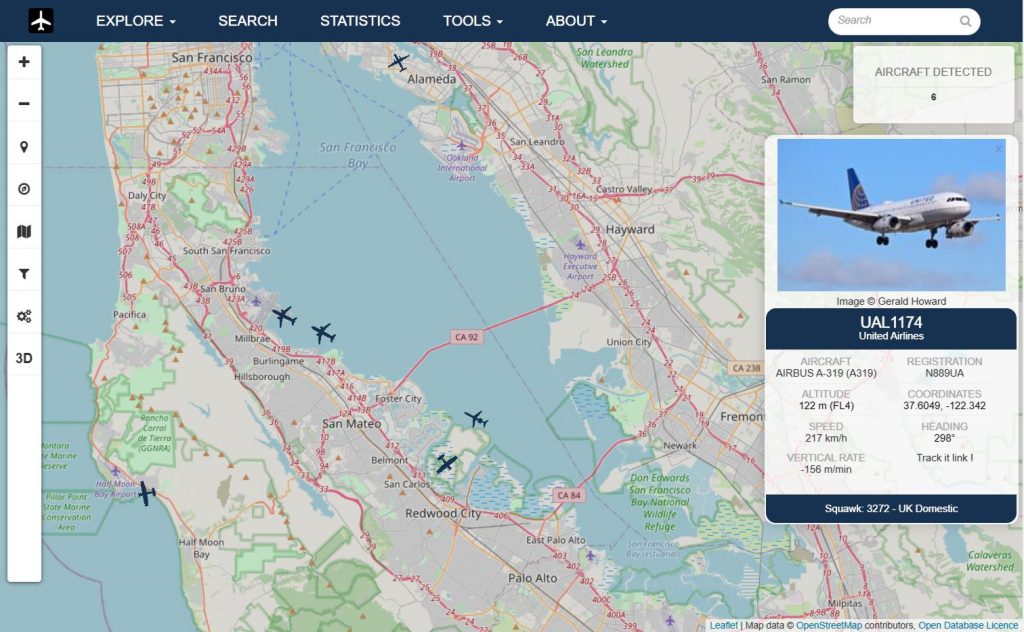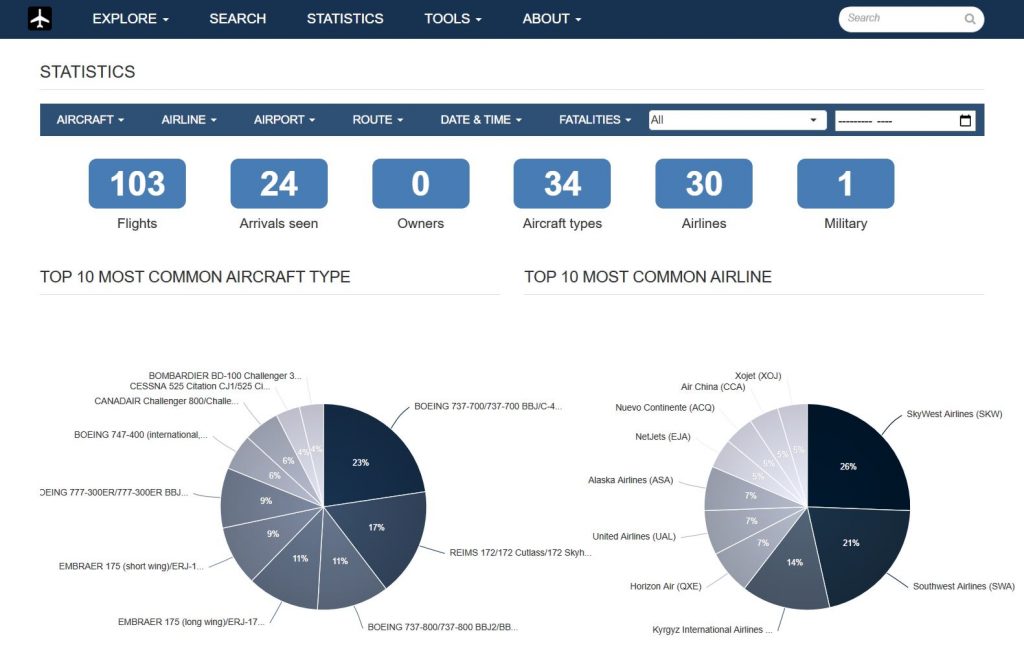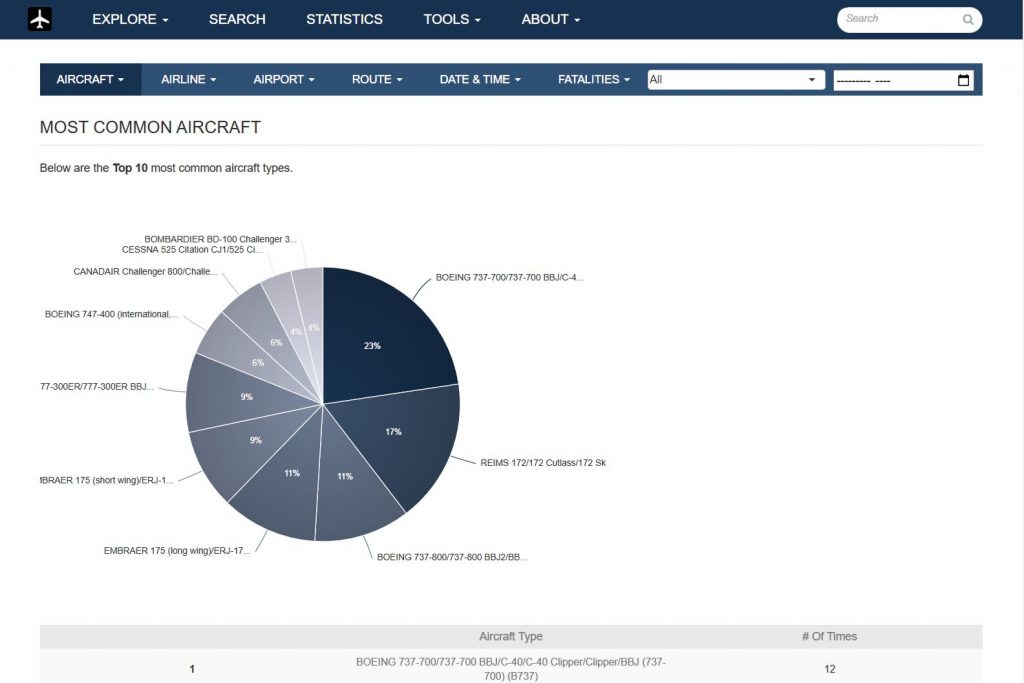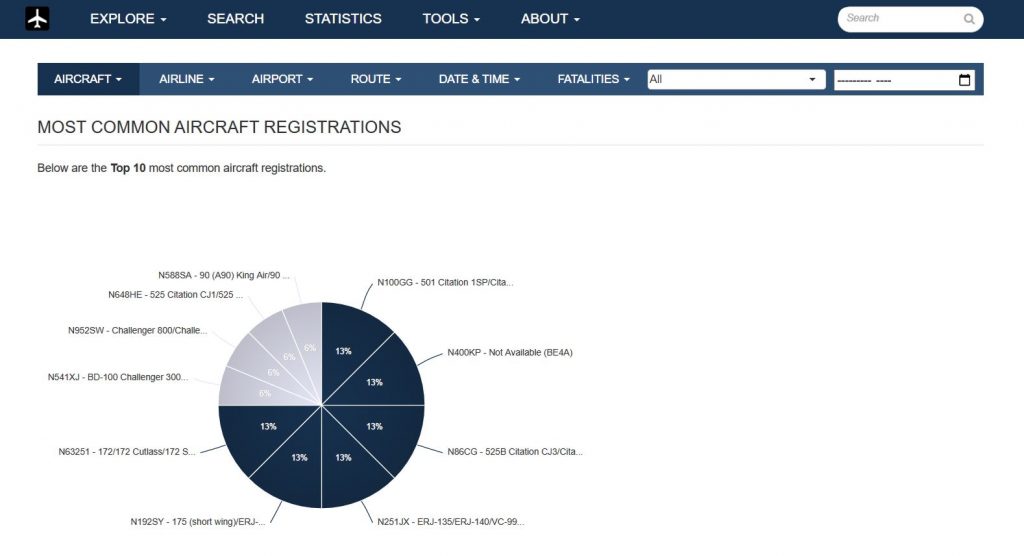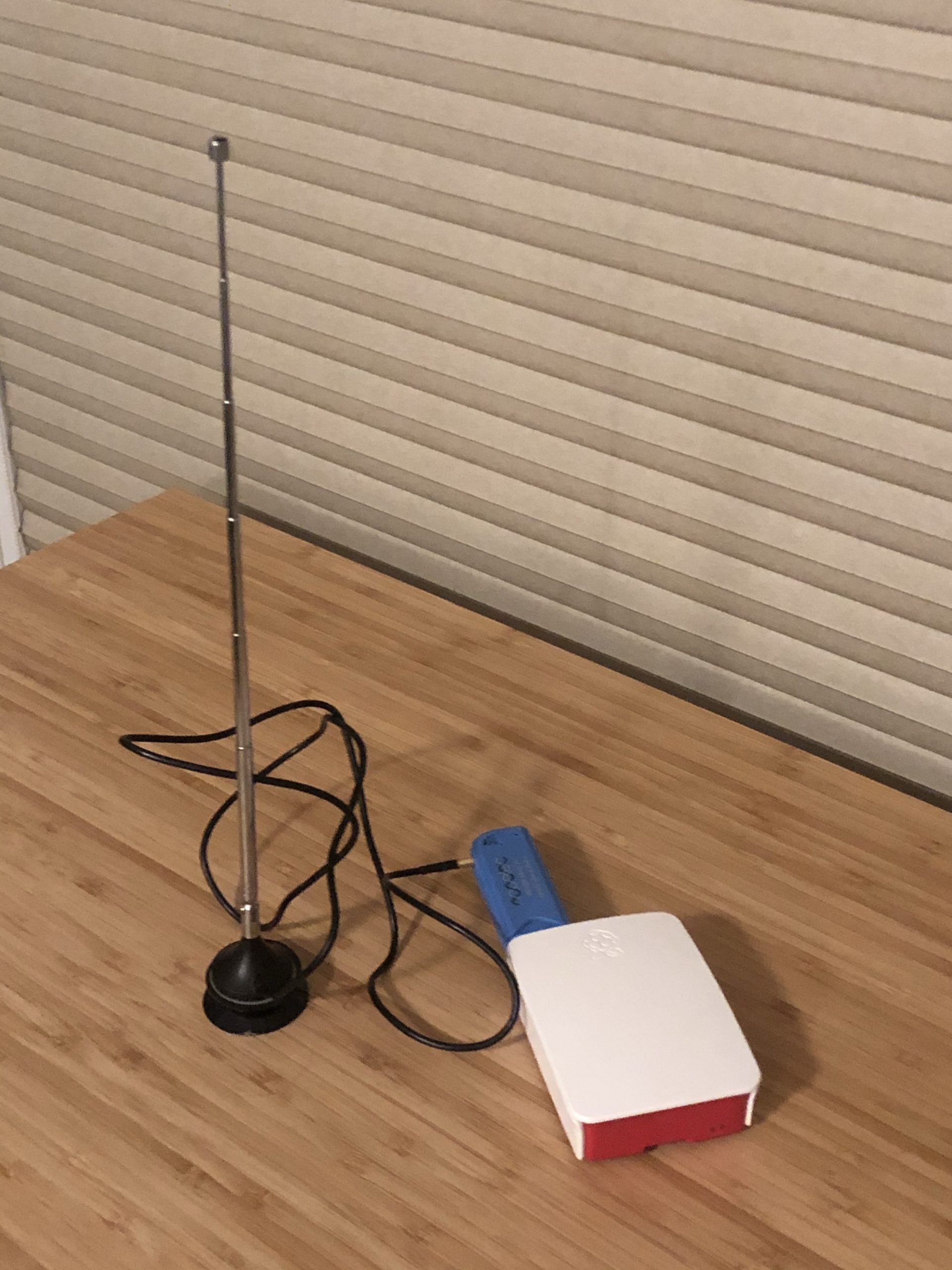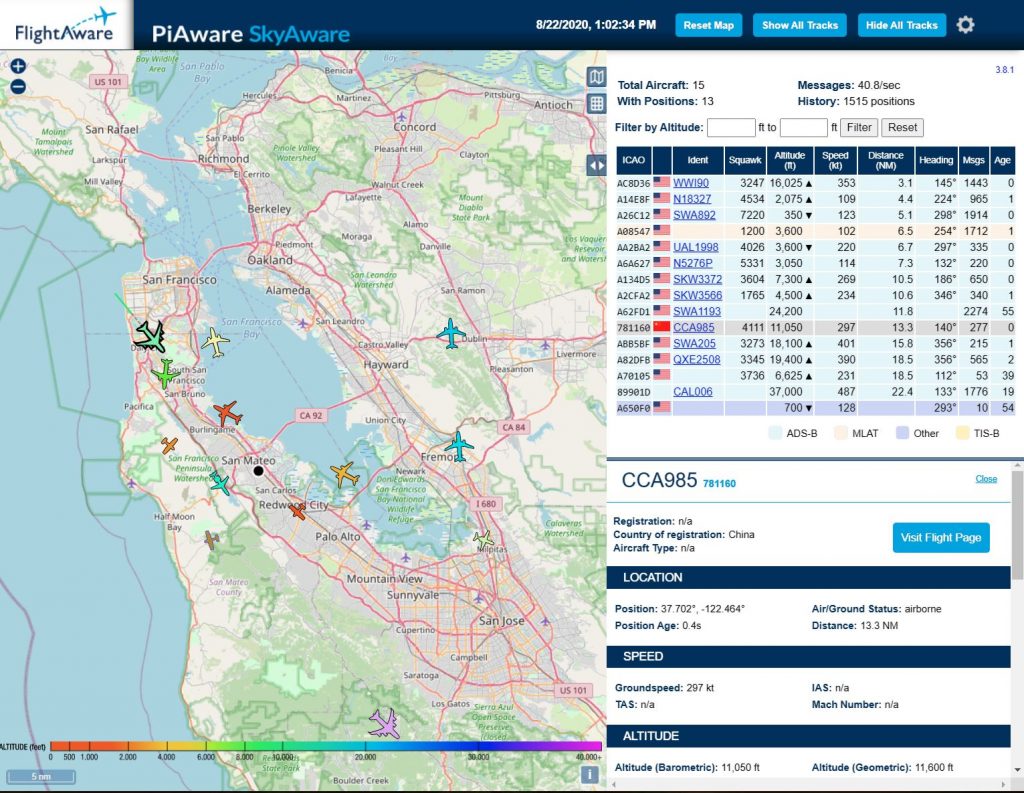PiAware最大的问题是没办法记录曾经检测过的飞机,于是我又开始折腾起了功能更强大的FlightAirMap。
安装过程:
Install git, mariadb, apache and PHP with needed modules:
sudo apt-get install git mariadb-server apache2 php5 php5-curl php5-mysql php5-gd php-pclzipOr this on Stretch:
sudo apt-get install git mariadb-server apache2 php7.0-common php7.0-cgi php7.0-mysql php7.0-curl php7.0 php7.0-xml php7.0-zip php7.0-gd php7.0-jsonGet FlightAirMap from git:
cd /var/www
sudo git clone --recursive --depth=1 http://github.com/ysurac/flightairmapEdit Apache conf /etc/apache2/site-available/000-default.conf, add this in VirtualHost section:
<VirtualHost *:8088>
ServerName 192.168.68.128/flightairmap
DocumentRoot "/var/www/flightairmap"
<Directory /var/www/flightairmap>
Options Indexes FollowSymLinks
AllowOverride All
Require all granted
</Directory>
</VirtualHost>
Enable mod rewrite:
sudo a2enmod rewriteRestart apache2:
sudo service apache2 restartFix permissions:
cd /var/www/flightairmap
sudo chmod 666 require/settings.php
sudo chmod 777 install/tmp
sudo chmod 777 dataCreate database and user, may skip if already created:
mysql -u root -p
update mysql.user set password=password('YOUR_DB_PASSWORD') where user='root';Then:
CREATE DATABASE `flightairmap`;
GRANT ALL ON `flightairmap`.* TO 'youruser'@'localhost' IDENTIFIED BY 'yourpass';
FLUSH PRIVILEGES;Now use your browser to go to http://127.0.0.1/install/ (or ip of your server) Run scripts/update_db.php in a shell.
cd /var/www/flightairmap/
php scripts/update_db.phpAdd FlightAirMap service:
sudo cp /var/www/flightairmap/install/init/flightairmap.service.systemd /etc/systemd/system/flightairmap.serviceAlter paths to match your path, may skip i no change to the installation folder:
sudo nano /etc/systemd/system/flightairmap.service
sudo chmod 644 /etc/systemd/system/flightairmap.serviceThen you can run flightairmap daemon:
sudo systemctl enable flightairmap.serviceAdd update_db.php in /etc/crontab:
sudo 5 * * * * root php /var/www/flightairmap/scripts/update_db.php >/dev/null 2>&1运行效果: